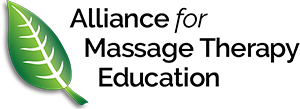HOW TO APPLY FOR AFMTE EDUCATOR CERTIFICATION WITH DEANNA SYLVESTER
Interested in applying to become a Certified Educator of Therapeutic Massage & Bodywork?
How to apply for AFMTE’s New Credential: Certified Educator of Therapeutic Massage & Bodywork
Here’s an overview of how to apply to become a CETMB through the AFMTE Educator Certification Program. This new credential for therapeutic massage and bodywork educators is based on the AFMTE’s Core Competencies, which are a set of ten standards, each of which describes the knowledge, skills, and attitudes (KSAs) that form the basis for effective and successful teaching.
00:00 Hi folks Deanna here I wanted to show you the online application portal for submitting your portfolio for the certified educator application. Let’s take a look! OK once you pay your application fee, you will be sent a link to the application Submittable, and this is what it looks like. “Certified educator application form” is what you want, and we use a an online portal called Submittable, and you will need a Submittable account in order to send us your portfolio. It’s free; it’s that it’s different than if you’re an Alliance member and if you have login credentials for the AFMTE.org site.
00:48 This is different. This is just for submitting your application in your portfolio. So you will click on create your account, and you’ll enter an email and a password, and your first and last name and sign up.
01:02 I already have one, so I’m going to go ahead and sign in so we can take a look at the application process. OK, so once you’re logged in, you’ll see your name up here on the right, and this little paragraph appears on each of the pages of the application process, so you’ll scroll down, and I’ve already entered a fake address here but you’ll enter your address and your phone number and because once we confirm that your portfolio meets the competencies we will want to mail you your certificate so you will enter that, click on save address, and continue, and then you’ll be able to see the application information we’re asking for and the places to upload your files.
02:00 So full name for your certificate; so you’ll enter your full legal name exactly as you want it to appear on your certificate. You will enter a formal education: so this is your post-secondary education college professional school trade school, probably massage school, anything that you’ve done post-secondary. Include the name of the school, the area that you studied, the dates you attended, and any degrees or certificates that you earned.
02:29 This box will allow you to enter a lot of stuff in there; it might look small, but you’ll be able to fit it all in there. Teaching experience: so you’re going to say what you did, and where and during what time frame. So you taught for a particular CE provider for these subjects during these dates or I worked for this school or I do work for myself if you’re a CE provider and you do your own workshops.
02:59 And then there’s a couple optional areas if you are licensed or registered in a particular state or States. If you have certifications in other areas, you’ll enter those things here. It’s not required, but we wanted to allow you to enter that if you’ve had any teacher training: so the name of the course or the program specifically training in teaching and learning. So you’ll write down or you’ll type in the program, the area studied and the dates that you attended there. And if you belong to any professional organizations, you will put them in this box here. If you have received any special recognition or awards, anything, you’ll put that in this box. Again not required but those things do tell us something about your career.
03:55 So and then after that, you’ll begin uploading files that you’ve created; so you’ve written your statement of interest. It can be in any one of these file formats; actually we’ll be able to read any one of these file formats. You’ll click on choose file and you’ll find it on your on on your computer in your documents or your desktop or whatever and you’ll upload that. I’ll just upload a file for fun to demonstrate that it will show your progress, and once it’s uploaded you’ll see the name of your file there. I’m gonna remove that so it doesn’t get stuck. Let’s say you uploaded the wrong one, that’s how you unload it. You can do a different one; you will enter the email addresses of your two recommenders, and we will contact them directly to submit their letter into this portal so that it’s attached to your application. So make sure you get permission. You’ve probably already talked to them and let them know that we’ll be emailing them directly. Put their email addresses in there; you’ll want to select what kind of course you are submitting your syllabus and lesson plans and stuff for so we don’t care either way but if you happen to be submitting for a class you teach in an entry-level program click here if you are submitting for continuing education workshop or course that you teach you’ll click here.
05:16 We just like to know what type of class we are looking at once we get started looking at the materials so you’ll upload your course syllabus or your course outline here and then there’s two lesson plan sections so lesson plan one you’ll upload your lesson plan or your detailed description of how you use your time to cover a specific topic and you’ll upload that here and then you’ll upload two types of assessments that go along with this lesson plan: so a formative assessment and a sample of a summative assessment, and then you will submit two graded student evidences for the either one of those assessments so basically here’s your examples of your assessments formative and summative and here’s proof that you actually use them in the classroom and you’ll want to block out any identifiers that that would allow us to identify those specific students but we want evidence that you actually graded those and then start the section for lesson plan two so you’ll have a second less a plan or a second detailed description of how you use your time to cover a specific topic, and you’ll upload that here again you’ll upload examples of a formative an example of a summative assessment that you use for that lesson plan.
06:45 Incidentally this summative assessment might be the you know final exam you use in that course and maybe both of the your lesson plan number one and your lesson plan number two may both contribute to that summative assessment so in in fact you may end up submitting the same example of summative assessment for both lesson plans if indeed that’s the case but you’ll want to also submit your graded student evidences to different ones than you submitted for lesson plan number one so evidence that you actually use those assessments in this lesson plan you’ll do those here.
07:25 And then you’ll submit examples of your instructor evaluations so with whatever student evaluations you completed recently. You can either make a bunch of copies and submit them as one file here or you might have a summary written it. You might give us the copies of the actual evaluations or a summary that’s been written about those evaluations by maybe your supervisor or something like that.
07:55 And then the last two things you’ll submit are two evidences. You’ll submit two separate video recordings showing us your ability to explain something or interact with your students or reply to their questions, things like that. And the key indicator here is these files must0 be 400 megabytes or less and so watch the other video I’ll be creating to discuss with you how to keep that file size how to create a video within that file size so and these are08:33 the different types of video files that are acceptable and then you’ll submit your portfolio!
08:40 Now you may want to start this process and upload a bunch of files and maybe you haven’t done your videos yet you want to save your progress so you’ll click on save draft and that will save everything you’ve uploaded so far or entered so far and then you can come back and log back in when you’re ready to submit your video videos and once you’ve uploaded everything and entered all the answers you want then you will click Submit portfolio, but let’s save our draft for now and when you’re at the top, I’m just going to scroll back up to the top.
09:15 Where your name is you can log out and when you come back and log back in if you’re not sure where your application is you can click on my submissions under your name and look for it. So let’s try that; let’s see whatever so I’ve got all submissions active except a decline these are different categories that your submission would be in after you’ve clicked on submit portfolio but until you click submit portfolio it’ll be in saved drafts. So this is the one we’ve been working on and to continue you click on continue it’ll actually take you back to the address page.
09:50 Just click on save and continue there, and you’re back to this page that you are working on. Let’s say you’ve already uploaded everything here, and you’re ready to upload the videos and you do that and then you submit your portfolio now if I click on submit’ you’ll see that all of the required fields that I didn’t enter haven’t been completed so it’s not going to let you click Submit if you’re missing some stuff so all of the files that are required and everything else. So OK at the top of the page of the form my email address is right here you go ahead and contact me if you have any questions as you’re going through this process. Good luck!